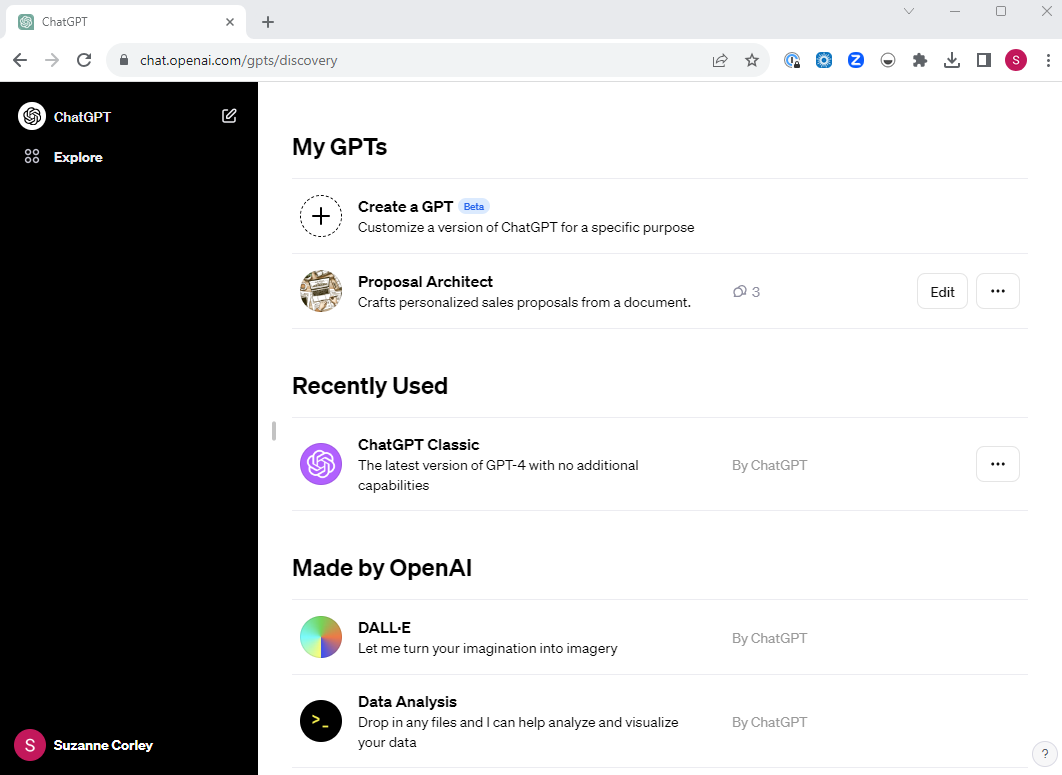How are GPTs different than the default ChatGPT Plus Interface?
You can create GPTs to be a tailored AI assistant through:
- Additional knowledge: You can provide additional knowledge and data through specific instructions and uploaded documents
- Response Output: You can tailor the ChatGPT functionality used and style/tone/structure of the response
- Actions: You can use the GPT to perform tailored actions through integrations with other Apps
Two main categories of GPTs:
- Expert/tutor/mentor in certain domain that provides tailored feedback/training
- Active AI Assistant to complete actions based on integrations with outside apps
Why is this exciting?
With ChatGPT Enterprise, organizations can use GPTs for internal business applications. Some examples include:
- HR assistant: Knows all of your company’s policies and answers FAQ
- IT assistant: Triages commonly asked questions and triggers IT workflows to address more complex issues (with Actions)
- Ideal Customer Bot: Embodies your ideal customer profile and gives you feedback on all of your draft marketing materials (what resonates, what doesn’t, what’s still confusing)
- Legal assistant: Updates customer contract templates based on firm’s guidelines
- Sales proposal architect: Quickly write and customize proposals
- Accounting assistant: Properly code invoices and clear up any coding questions
Individuals can use GPTs to learn and save time right away (w/ non-proprietary/non-confidential data). Some examples include:
- Recalc Investment Banking Interview Prep
- Learning code
- Optimizing marketing and social media assets
- Drafting specific types of emails
- Learning a new instrument with tailored lessons and practice exercises
- 10-minute physics {insert subject} lessons
What are the key ingredients to create a good GPT?
In order to create a successful GPT that performs in line with expectations, you will need to include the following components:
| Ingredient | Explanation |
| Detailed, Thorough Prompt | We have found that the most successful prompts are very detailed (and thus lengthy) to drive the desired end result. You can leverage ChatGPT to help you write and refine the prompt. It will most likely be a very iterative process - you draft a starting prompt with help from ChatGPT, paste it in the Instructions section of the GPT Configure interface, test out different requests and scenarios with the GPT in the preview section, see how the GPT responds, use ChatGPT to refine the prompt, reinsert into the Instructions section, and so on... |
| Icon | The GPT interface will create a draft icon for your GPT but you will likely need to tweak the icon to your desired output. We recommend leveraging DALL-E 3 to do so. When DALL-E 3 generates an image that's not exactly correct, it is tempting to just tell it what to change. The better approach is to revise the original prompt to include any differences you would like to see. You can also upload an image for inspiration and ask ChatGPT to help you with prompt writing when you get stuck. |
| Conversation starters | Include common ways that users will kick off the conversation with the GPT |
| Relevant, Uploaded Additional Knowledge | You can upload additional data and knowledge in the Knowledge section in various document formats. Note that you should never upload sensitive data to publicly available GPTs. It is worth experimenting with the format of the additional knowledge (type of document, how many different documents) and what information you include in uploaded documents vs. the prompt. |
| Capabilities | Select the relevant ChatGPT capabilities that are necessary to run the GPT. Be selective. Do you want the GPT browsing the web? Do you want it to be able to create images (DALL-E)? Do you want it to be able to analyze and create documents and data (Code Interpreter)? |
| Actions (if relevant) | Include relevant Actions (integrations with outside applications to execute actions - such as creating email drafts, sending slack messages, reading your calendar, uploading documents to your drive, etc) |
| Additional settings | Don't forget to expand the Additional Settings option to check or uncheck if you want to "Use conversation data in your GPT to improve our models" |
| Publishing | Decide how you want to share the GPT - private, people can access with the link, or public |
Additional resources
To improve your Excel and Google Sheets skills, get better at double-checking with sumifs, countifs or pivot tables, join our Spreadsheet Fundamentals courses.
You can also stay up-to-date on upcoming events as part of our AI and Data Analysis Learning Series by subscribing to our calendar.